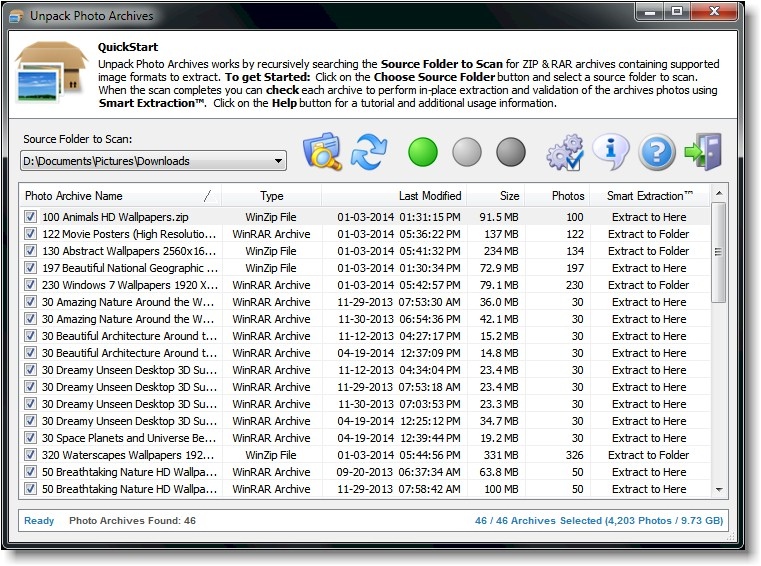Unpack Photo Archives 1.0.2014.74
Free Trial Version
Publisher Description
Unpack Photo Archives is simply the fastest, easiest way to batch unpack Zip and RAR photo archives on your computer. Smart Extraction automatically determines the best way to extract the photos so you won't need to pop open an archive to view its folder layout before unpacking. It also automatically filters unwanted files and folders which helps to eliminate unnecessary clutter and time spent deleting files and folders. With 3 levels of validation you can be sure each and every extracted photo is up to par.
Features:
In-place Batch Extraction: Unpack Photo Archives extracts the photos into the archives containing folder.
Smart Extraction: While scanning the source folder (or drive), Unpack Photo Archives automatically determines the best method of extraction (Extract to here... or Extract to folder).
Filter Unwanted Files: You've probably noticed most photo archives contain unwanted files (such as TXT, NFO and Shortcut links). In some cases, archives created on a Mac include folders not used on the Windows platform (.ds_store & __MACOSX). Unpack Photo Archives automatically filters out these files/folders so all that is left are the photos you were looking for.
Photo Validation: Just extracting photos is not enough! Unpack Photo Archives provides 3 levels of validation and warns you when there's a problem.
Auto-Delete: You can choose to automatically delete (permanently or Send to Recycle Bin) an archive after successfully extracting all photos (only if there are no errors).
Auto-Renaming: Unpack Photo Archives can optionally rename an archives containing folder (auto-correcting the name) to lowercase, UPPERCASE or Title Case.
About Unpack Photo Archives
Unpack Photo Archives is a free trial software published in the File Compression list of programs, part of System Utilities.
This File Compression program is available in English. It was last updated on 27 March, 2024. Unpack Photo Archives is compatible with the following operating systems: Windows.
The company that develops Unpack Photo Archives is GDIObjects. The latest version released by its developer is 1.0.2014.74. This version was rated by 1 users of our site and has an average rating of 3.0.
The download we have available for Unpack Photo Archives has a file size of 3.15 MB. Just click the green Download button above to start the downloading process. The program is listed on our website since 2014-05-08 and was downloaded 62 times. We have already checked if the download link is safe, however for your own protection we recommend that you scan the downloaded software with your antivirus. Your antivirus may detect the Unpack Photo Archives as malware if the download link is broken.
How to install Unpack Photo Archives on your Windows device:
- Click on the Download button on our website. This will start the download from the website of the developer.
- Once the Unpack Photo Archives is downloaded click on it to start the setup process (assuming you are on a desktop computer).
- When the installation is finished you should be able to see and run the program.